Multifamily Website Builder
The #1 Software to Help Multifamily Vendors
Turn Traffic to Leads so that Leads become Sales.
What is the Multifamily Website Builder?
The Multifamily Website Builder allows you to create websites that are personalized for your business at the touch of a button. This easy and effective tool gives you the power to create, design and publish your website so that you can drive traffic and begin to market your product. Within this feature, you can also connect your website with other funnels, campaigns and forms that you may have created previously. Here’s an example of what your website could look like:
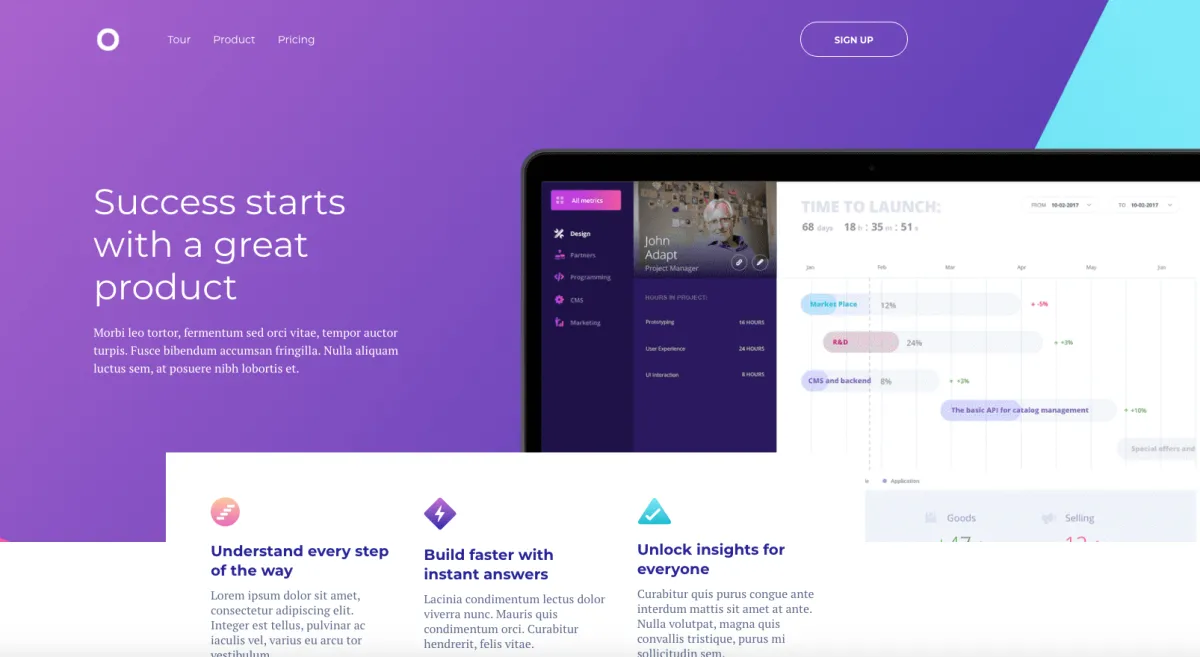
In each account, we have pre-installed funnels and web pages that are designed specifically for the multifamily industry. Included are pages for: Appointment Booking, Webinars/Events, Lead Magnets, Trade Show Reactivations and much more. These are all readily available for your use and have been proven to convert multifamily traffic to leads so that leads become sales.
If you don’t want to use a preloaded multifamily template, you can start from scratch and design your own website. When starting with a blank site, you first choose to add certain rows, columns and elements that make sense for your business. Here you can add your logo, title, photos and other information. This is perfect for creating a general business page, product launch or sales page!
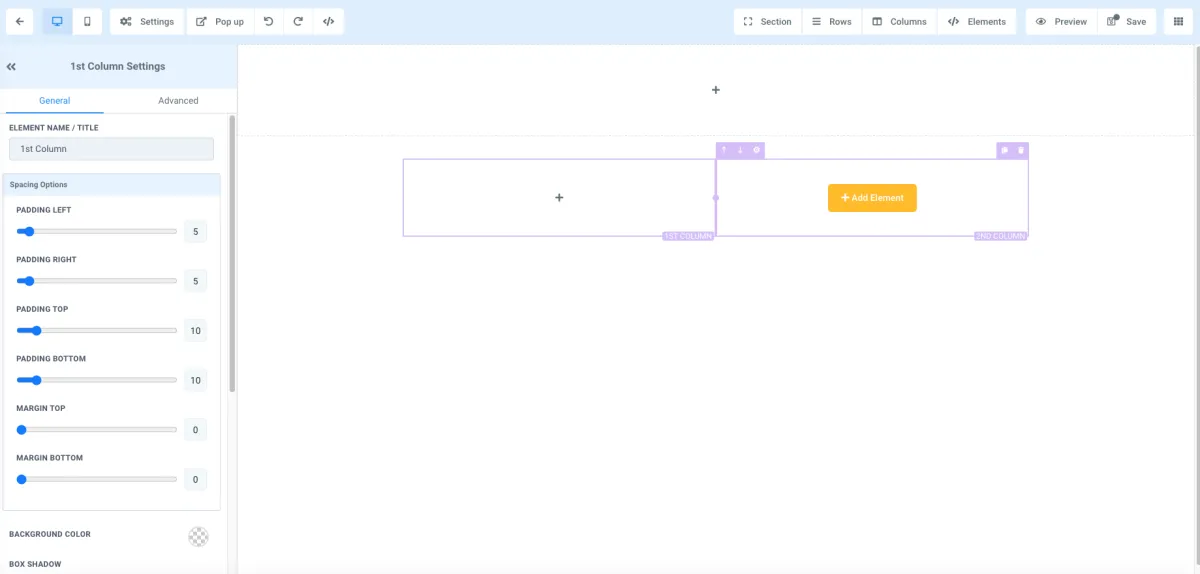
Once you decide on your basic formatting, you can add elements such as Headers, Sub-Headlines, Paragraphs, Bullet Lists, Buttons, Forms, Images, Videos, Surveys, Calendars and more.
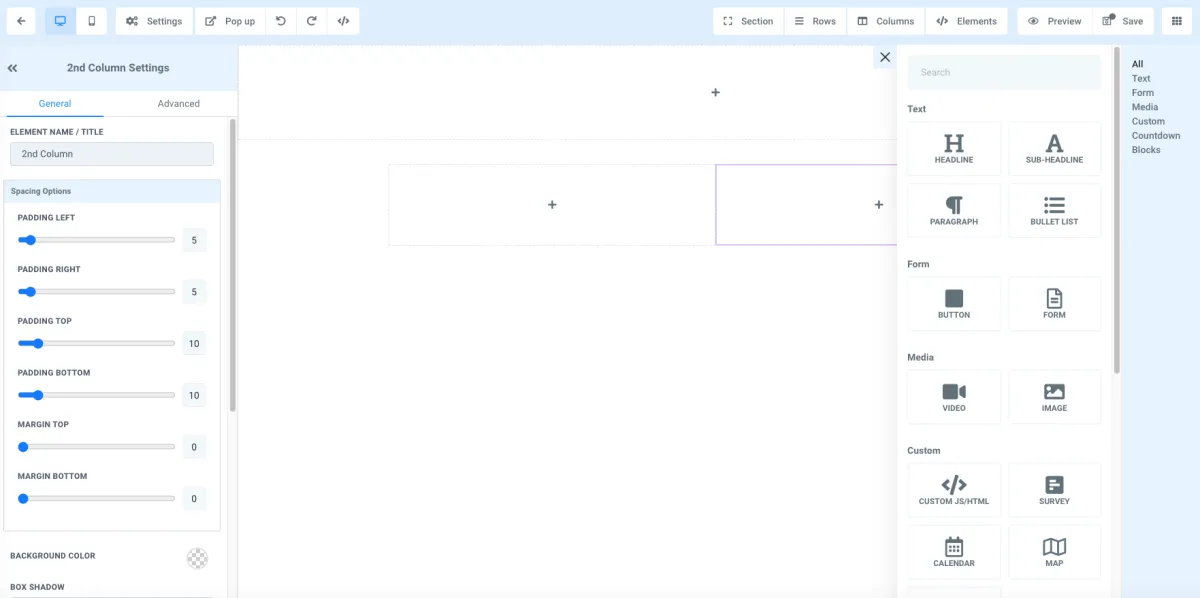
Here is an example of a web page with simple elements added:
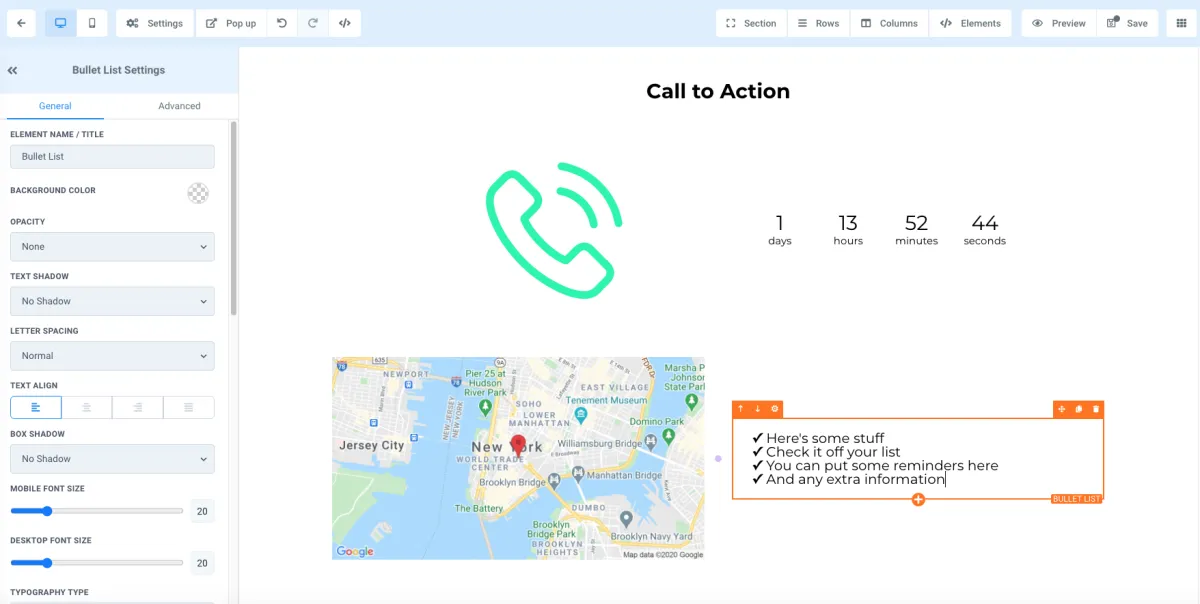
Once you have created your website, there are additional design options available to you. In settings on the left hand side of the page, you can adjust the padding around any element to choose how much space you want in between each item. You can also change any images, backgrounds, fonts, borders, etc.
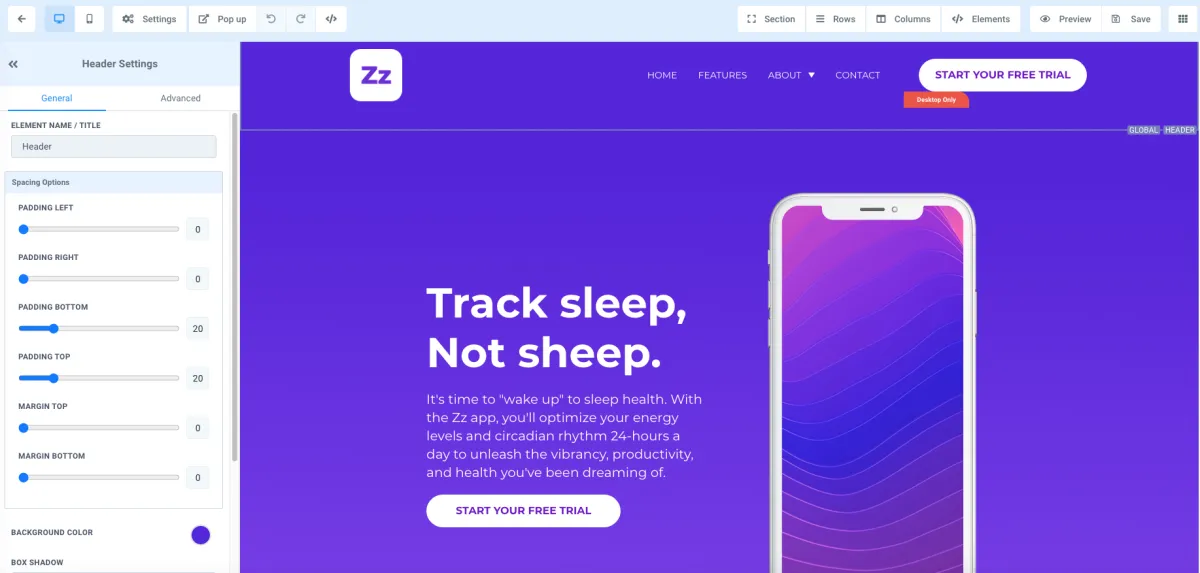
When adding or changing an image, you can simply click the image button (pictured below), which will pull up your media library where you can upload various assets. From here, you can adjust the size, alignment, color, opacity, etc.
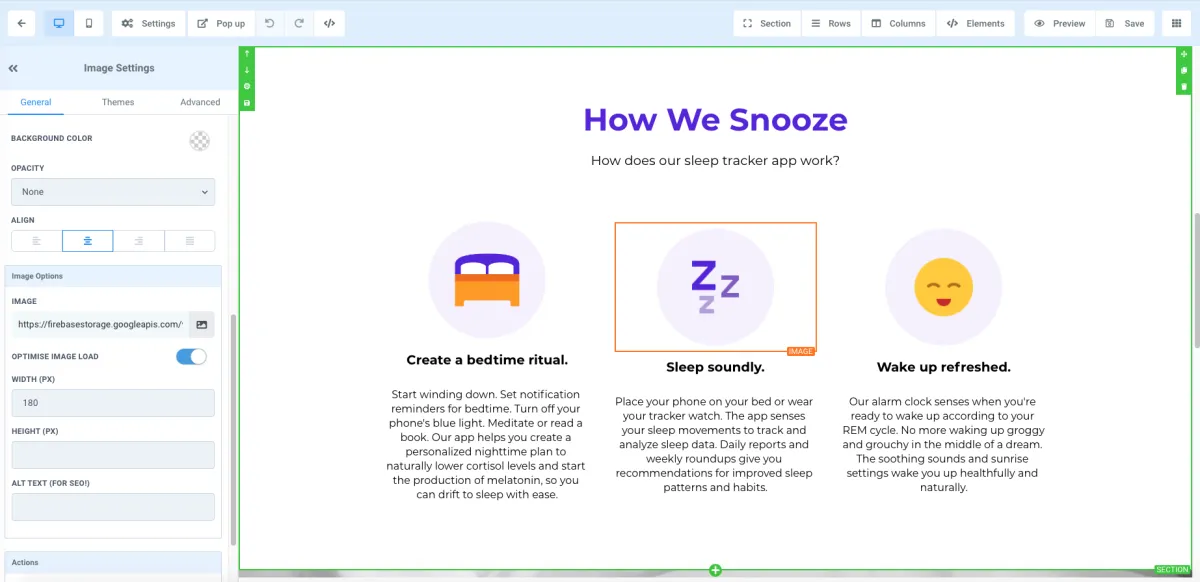
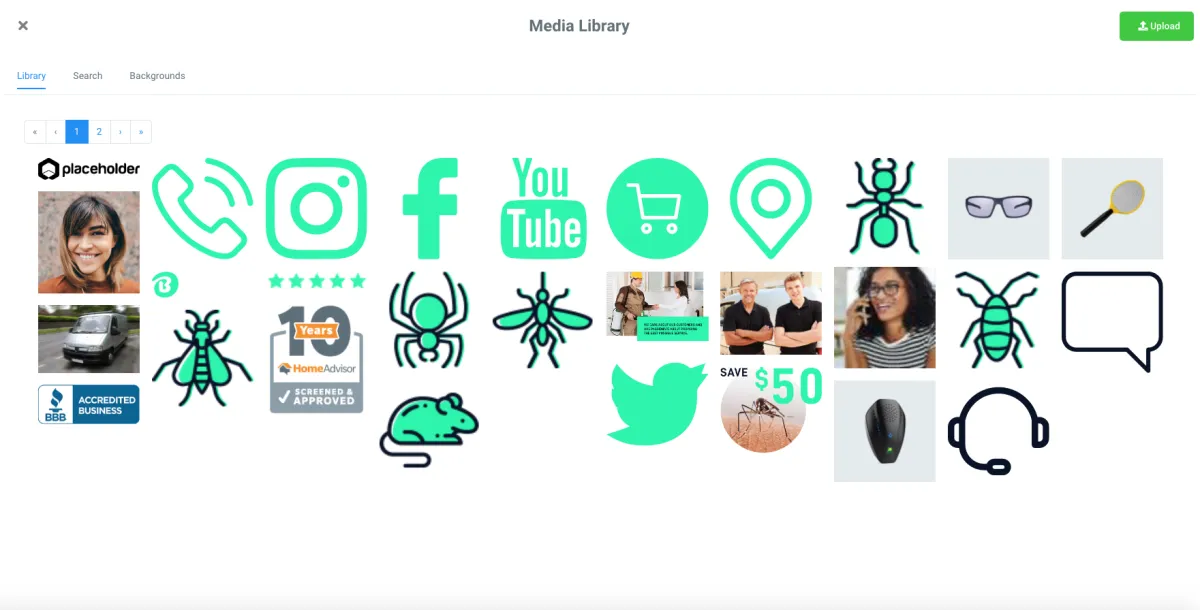
One of the unique features in the Multifamily Website Builder is the ability to add 2-step order forms and pop-ups. This software enables you to complete transactions, or simply gather information. It’s up to you! Once you create your pop-up you can also decide whether you want it to display only when they press a button, when they exit the page, or when they have been scrolling for some time. This can help you execute your goals in a quick and easy way.
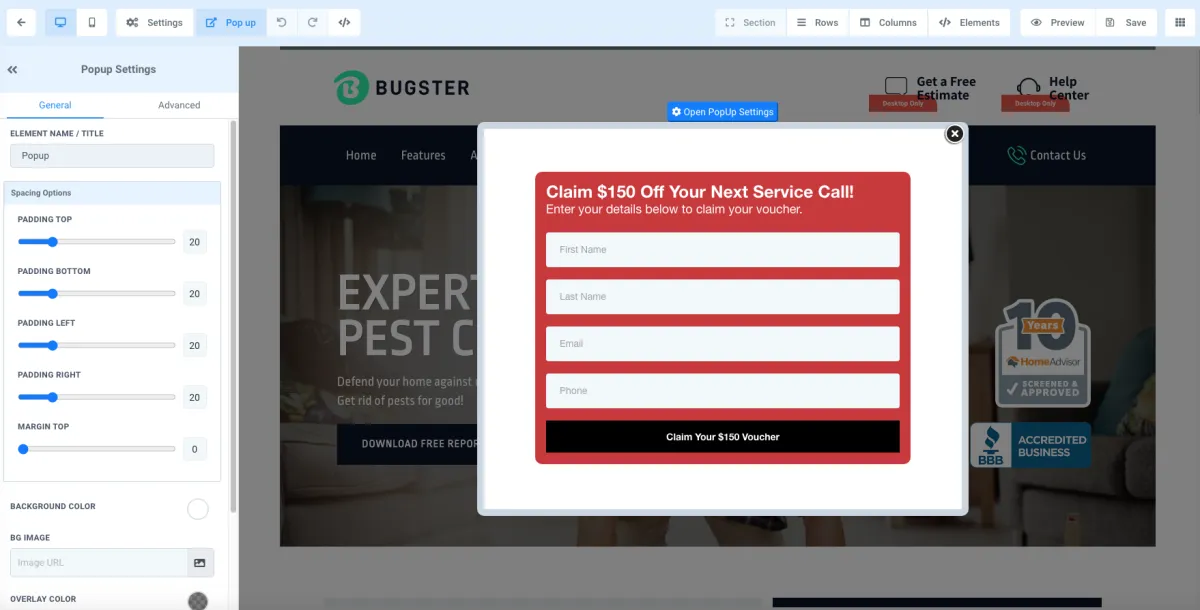
When creating many different pages on your website, another great way for efficient set up is to include Global Sections. These are sections that will appear on every page and won’t need to be copied over from page to page. Headers and footers are common global sections that appear at the top and bottom of most websites and save time during the creation process.
The Multifamily Clients software also allows you to customize your domain, tracking codes and favicon URL. This will ensure that your website and all interior pages function as you want them to. If you are using a Facebook Pixel to track events for your ads, you can also add the Pixel code to your website.
If you want to link from one page to another (not using the Navigation Menu), hyperlinks are one of the best ways to do this. These can be added to websites or funnels and you can see where viewers will be redirected to by hovering over the link. Hyperlinking also increases your SEO optimization which should be kept in mind while trying to build your website.
This is only the start of what the Multifamily Website Builder has to offer. Other advanced features that are available will truly help you create your website masterpiece. Once your website is all ready to go, you can publish it and start bringing in business!
New to Multifamily Clients?
INTEGRATIONS
We have a fully developed Zapier app that will allow you to connect to 1,000+ softwares like:
STRATEGIC BUSINESS GROWTH Marketing
Book a Call with our team for access to our High Impact Strategic Business Growth Marketing
TRAINING
contact us
Scottsdale Arizona HQ
7720 E Gelding Drive
Suite Building 100 & 300
Scottsdale, Arizona 85260
Careers
Want to join a winning team? Check out our Careers Page
DOWNLOAD THE APP
LEGAL

© 2021 Multifamily Clients | All Rights Reserved