Built in Campaigns
The #1 Software to Help Multifamily Vendors
Turn Traffic to Leads so that Leads become Sales.
What are the built in campaigns?
A unique feature of the Multifamily Clients software is the pre-installed campaigns that are meant specifically for multifamily. Multifamily vendors are searching for ways to reach their audience, and this is the perfect solution. By targeting the right customers with the right messaging, appointments will be dropping into your calendar in no time! We've created campaigns that are proven to increase sales and get you more clients, and the software comes with many different types.
Lead follow up campaigns are one of the campaigns that are available to you, and are designed specifically to follow up with leads or reactivate them. When someone becomes a lead, they may not be ready to buy right away and often slip through the cracks unless your team remembers to follow up. The good news is, the Multifamily Clients software is designed to eliminate this problem and is built with pre-installed follow up campaigns that you can begin using immediately.
Here are examples of follow up campaigns that are available to you:
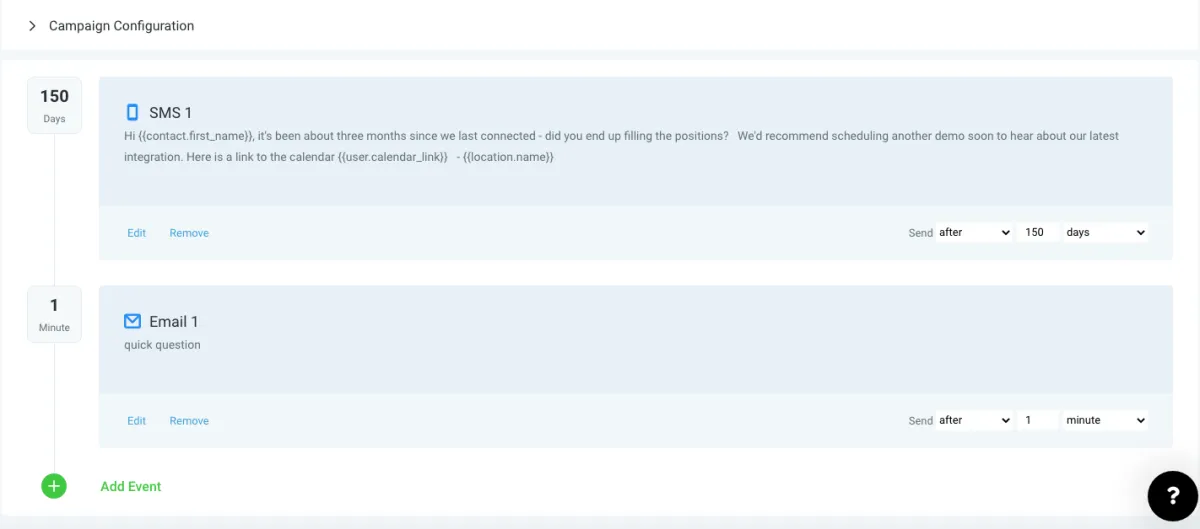
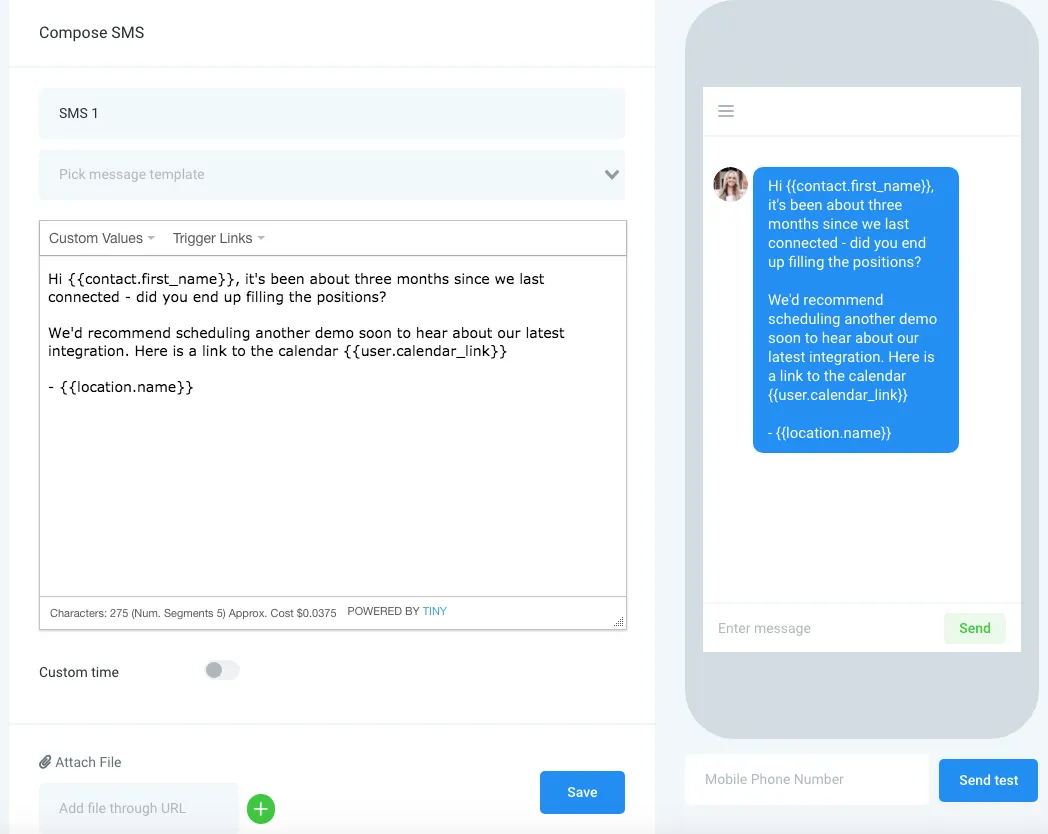
Remember, this software is meant specifically for multifamily. Here is another example of a message within a Trade Show Reactivation Campaign. This could be sent out to everyone who visited your booth during the event to make sure you know where those leads went and that they are being followed up with accordingly. Your sales team would then be notified of a positive response, or your lead will travel through the rest of the campaign.
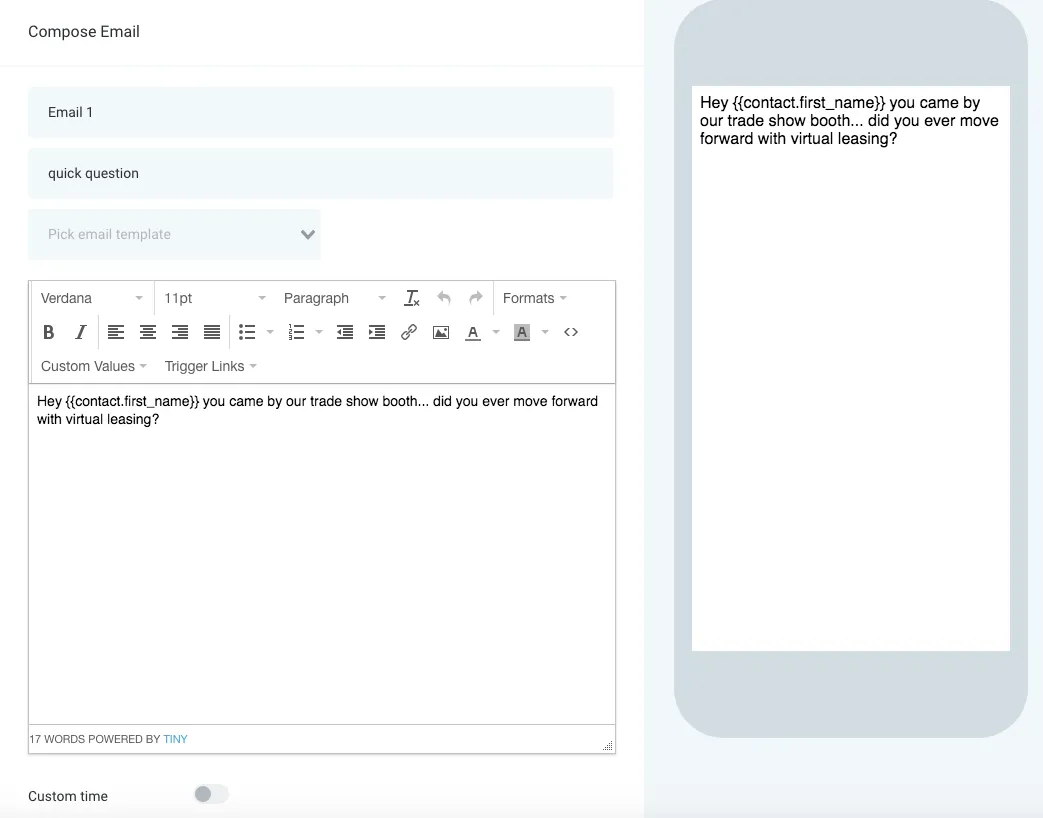
Other campaigns built in the software include appointment reminders, no show nurture campaigns, recruiting, lead magnets, lead reactivation, long term nurture, on demand sales demos and more. Surveys and forms are another way to gather valuable information from leads in your campaigns.
What are Multifamily Surveys and Forms?
Multifamily surveys and forms can be implemented within your campaigns and serve to gather useful information from your clients and leads. The biggest difference between a survey and a form, is that a survey utilizes logic to determine if your lead is of quality or not. So you can qualify and disqualify your leads through a survey. Whereas a form is just a tool to gather information about your potential lead. Therefore, you can accomplish a little bit more with the survey since it does more on the front end for you.
Surveys and forms can be directly embedded into your web pages and within your funnels, or appear as pop ups. Here is an example of a survey that could be implemented on your site:
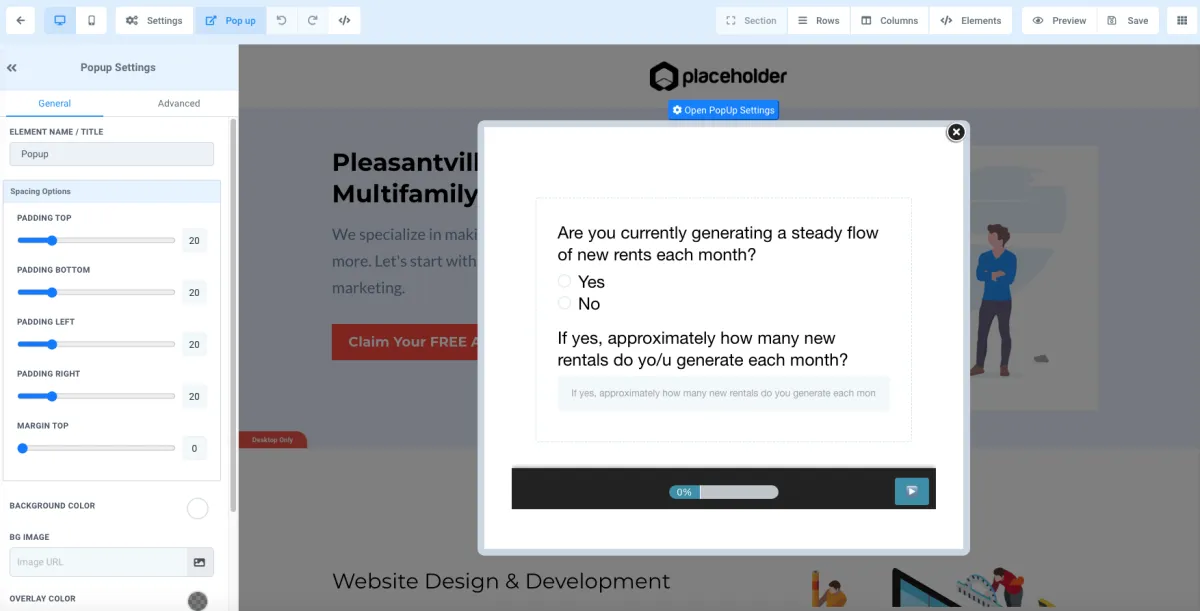
Keep in mind, forms and surveys must be created ahead of time in order to insert them into your funnel. You can begin building surveys within the Survey Builder. Here you can use Standard and Custom fields. Custom fields allow you to make a certain field required or not, and give you logic features. For example, if you are asking the survey taker if they are younger than 35 or older than 35, and you only want those over 35 to take the survey, you can choose in settings to disqualify anyone who selected “Younger than 35” immediately or after they submit the survey. This gives you more accurate data.
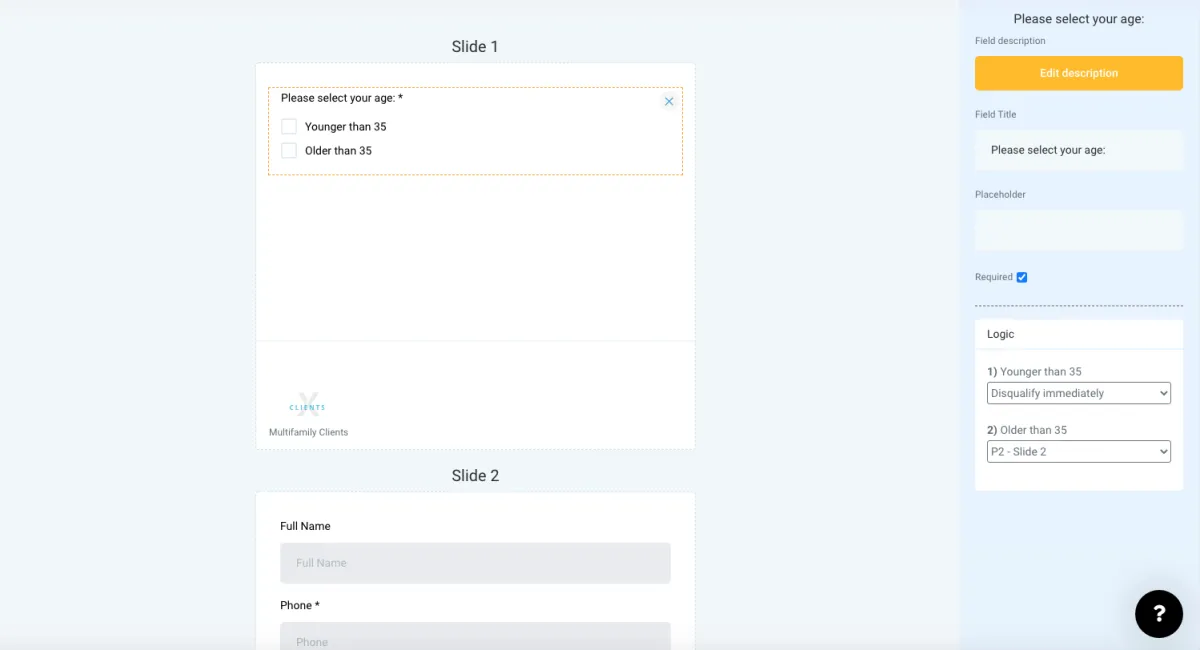
From here, you can keep adding more slides and simply drag and drop various fields into the survey. If you’d like to change the appearance of your survey, you can do so in the Style tab. Here you can customize and adjust your background, font color, add a border, or if you have custom code that you would like to utilize, you can add this in as well. Finally, you can select what will happen once someone submits their survey such as displaying a message, opening to a url, etc.
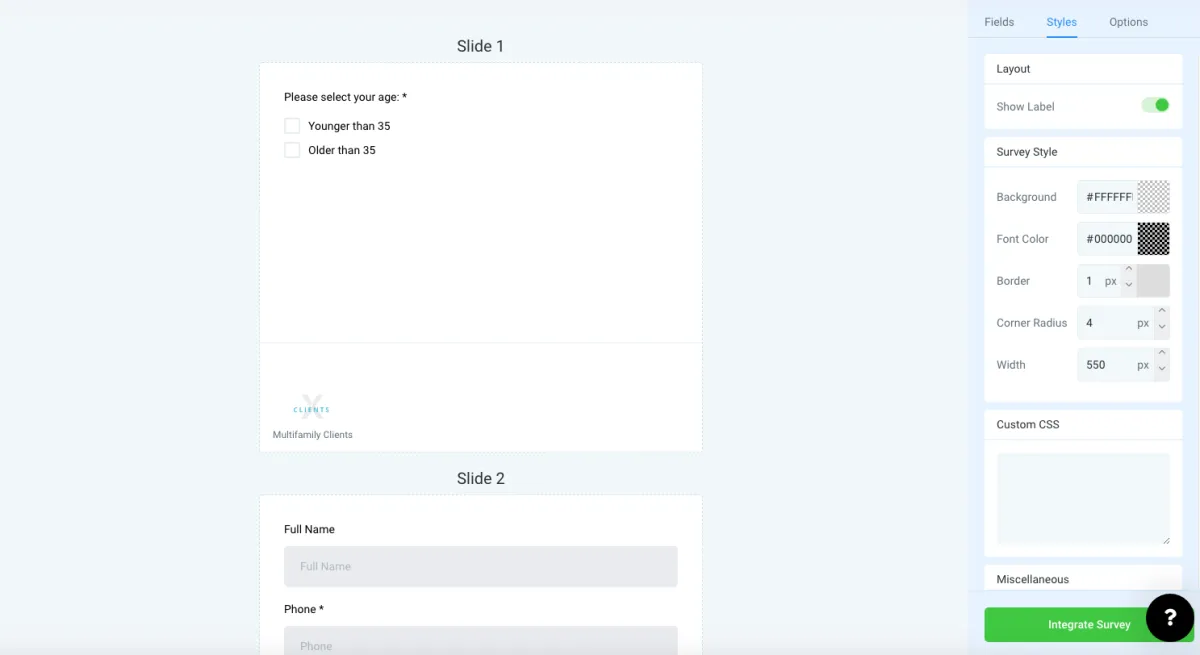
Similarly, forms can be built in the Form Builder. The form builder is very similar to the survey builder; however, you will usually see all fields on one page. After completed, they can be embedded in websites, funnels or even your calendar.
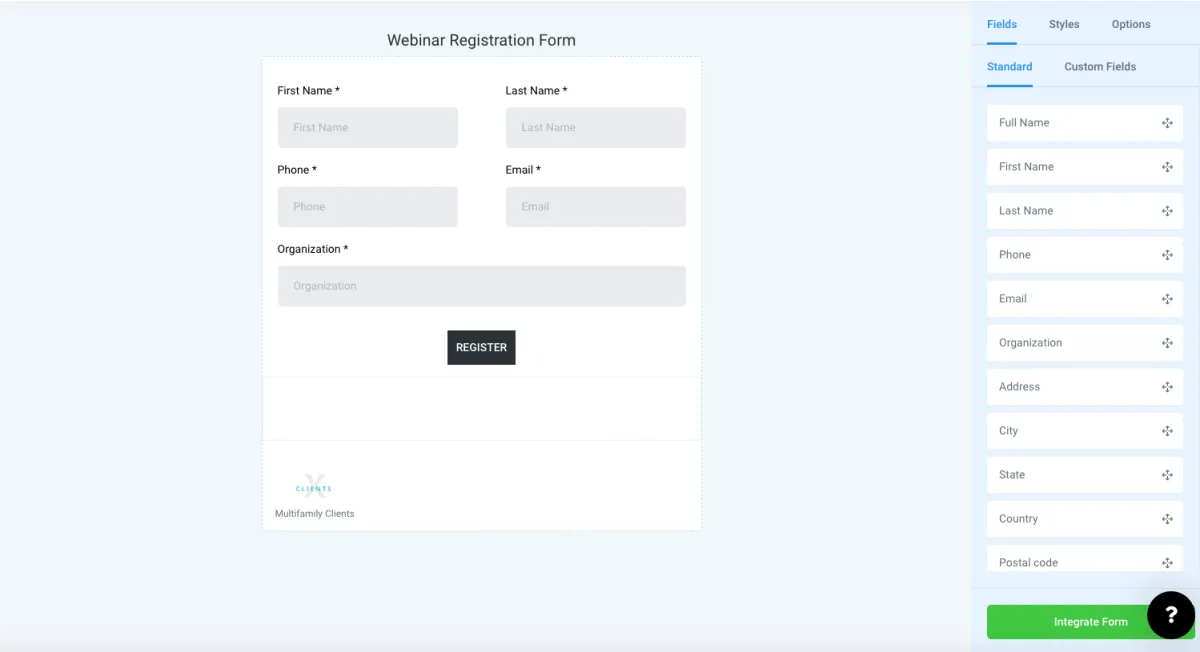
Similarly, forms can be built in the Form Builder. The form builder is very similar to the survey builder; however, you will usually see all fields on one page. After completed, they can be embedded in websites, funnels or even your calendar.
Surveys, forms and campaigns are all extremely useful tools that are available to you in the Multifamily Clients software. Learning about your leads and having a way to capture and nurture them is the key to sales success. We know this, which is why we want the setup process to be as easy as possible so that you can start reaching your goals from the day you sign up.
New to Multifamily Clients?
INTEGRATIONS
We have a fully developed Zapier app that will allow you to connect to 1,000+ softwares like:
STRATEGIC BUSINESS GROWTH Marketing
Book a Call with our team for access to our High Impact Strategic Business Growth Marketing
TRAINING
contact us
Scottsdale Arizona HQ
7720 E Gelding Drive
Suite Building 100 & 300
Scottsdale, Arizona 85260
Careers
Want to join a winning team? Check out our Careers Page
DOWNLOAD THE APP
LEGAL

© 2021 Multifamily Clients | All Rights Reserved